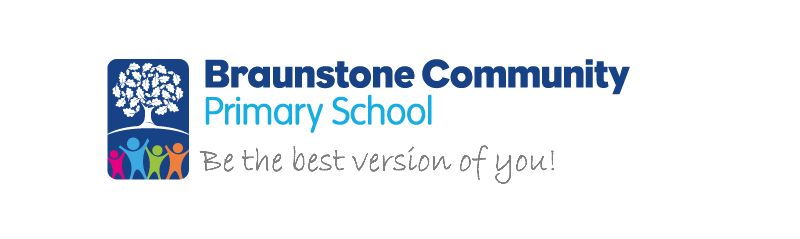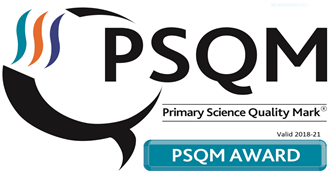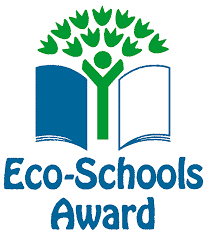Learning From Home
Here you can find some information for assisting with home learning, along with online safety, advice and a couple of guides on how to use Microsoft Teams.
Further down you will find links for each year group. Please expand each section below to view the contents.
The next Discovery Live event will focus on the theme of ‘How to Support your Child at Home during Lock-down’. Our key presenters will be Megan Williams (Lead Practitioner and Safeguarding Lead), Lauren Harrison (EPIC – Educational Psychologist) and Megan Shaw (EPIC – Educational Psychologist). The team will offer you support and advice on the following areas:
•Importance of Routine and Sleep
•’Take a Break with EPIC’ (relaxation and distraction activities)
•Why it’s important to talk about feelings
•Looking after you (top tips for parents to support their well-being)
Please join us on Wednesday 24th February at 7pm to listen to our key speakers. The Q&A chat bar will be open throughout the live event so you will be able to ask questions and discuss your ideas.
Half hour Web Cast via TEAMs hosted by David Briggs
The video below has lots of information about what learning looks like for your child, now that they are back at school and It will tell you how you can support them with their learning.
DfE Expectations for Remote Learning
‘Schools are expected to consider how to continue to improve the quality of their existing offer and have a strong contingency plan in place for remote education provision by the end of September.’
This event will discuss and explain how the schools within the Trust have created a contingency plan and a home learning pack to allow them to support the staff, the parents and the children during periods of lockdown and remote online learning. There will time for questions and answers throughout the event as well as a final session at the end of the presentation.
With children potentially working in a completely different environment at home, below are some resources for online safety that you and your child can view together.
Also, within each year group above you can find age specific advice.
Documents
Links
- BBC Bitesize – UK curriculum content
- BBC Learning – UK curriculum content
- Crash Course Kids – Educational videos – filter by age
- Duolingo – Learn a language for free
- Future Learn – Free site – different courses
- Geography Games – Let’s play and learn geography!
- Mystery Science – Home science ideas
- National Geographic Kids – Activities and quizzes
- Nature Detectives – Activities that can be done in garden as a family
- Operation Ouch – Engaging science and medical (STEM) Videos for all ages – filter by topic
- Oxford Owl – Free eBooks following colour banded scheme
- Paw Prints Badges – Free downloads of craft activities
- Red Ted Art – Arts and crafts for younger children
- TED Ed – A multitude of different educational videos – something for everyone
- The Imagination Tree – Crafts to do at home
- Toy Theatre – Colourful activities for primary school aged children
- World Book Reader – Download the World Book eBooks app on your devices, now read any where you want
These videos will show you how to log in to and use Microsoft Teams, Century and Tapestry
Accessing online platforms
Teams layout and features
Log in to Century and Teams using @ and !
Basic typing and important keys
Microsoft Teams is an online platform used by all schools at Discovery Schools Academy Trust, it allows remote collaboration and working between users. This service is already used widely amongst staff and we are now rolling this out to students to allow remote teaching.
Please click on the links below to find out how you and your child can access the Team platform:
Click on the links below to find out what resources our children can access from home specifically for each year group. Further down, you will find information for websites we use regularly and a couple of guides on how to use Microsoft Teams.
Address
Braunstone Community Primary School
Cort Crescent
Leicester
LE3 1QH.
Copyright © 2022 Braunstone Primary